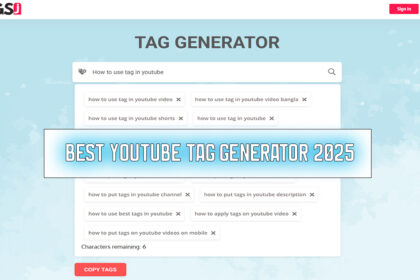Enter Your Video Topic or Keywords
Enter your video title or keywords related to your video in the search bar.
Generate Tags
Once you’ve entered your keywords, click the “Search icon” button. Our tool will process the information and Generate a list of suggested tags that are highly relevant to your content.
Click to Remove Your Unwanted Tag
Review the tags created and keep the ones that best match your video, and remove any tags that are not relevant to your video by clicking the “X” button.
Optimize for YouTube Search
After copying the generated tags, paste the copied tags into the Tags option from the video option of YouTube Studio and click Save.
Track Your Video’s Performance
After using our tag generator, monitor your video’s performance and further optimize your tags if necessary. Experiment with different keyword combinations for best results.
Thanks for Using Tagsj.com
Best Guide for YouTube Creator
Best Tag Generator for YouTube 2025
If you're a YouTube content creator, you know how important a tag…